Start your professional transformation with the Tableau Fundamentals course! Learn key skills in data analytics: from creating effective dashboards and visualizations to applying strategies for deeper data insights. Through our hands-on exercises and detailed step-by-step instructions, you’ll learn how to use Tableau to work with data effectively. This 2-4 month intensive course will allow you to significantly improve your analytical skills.
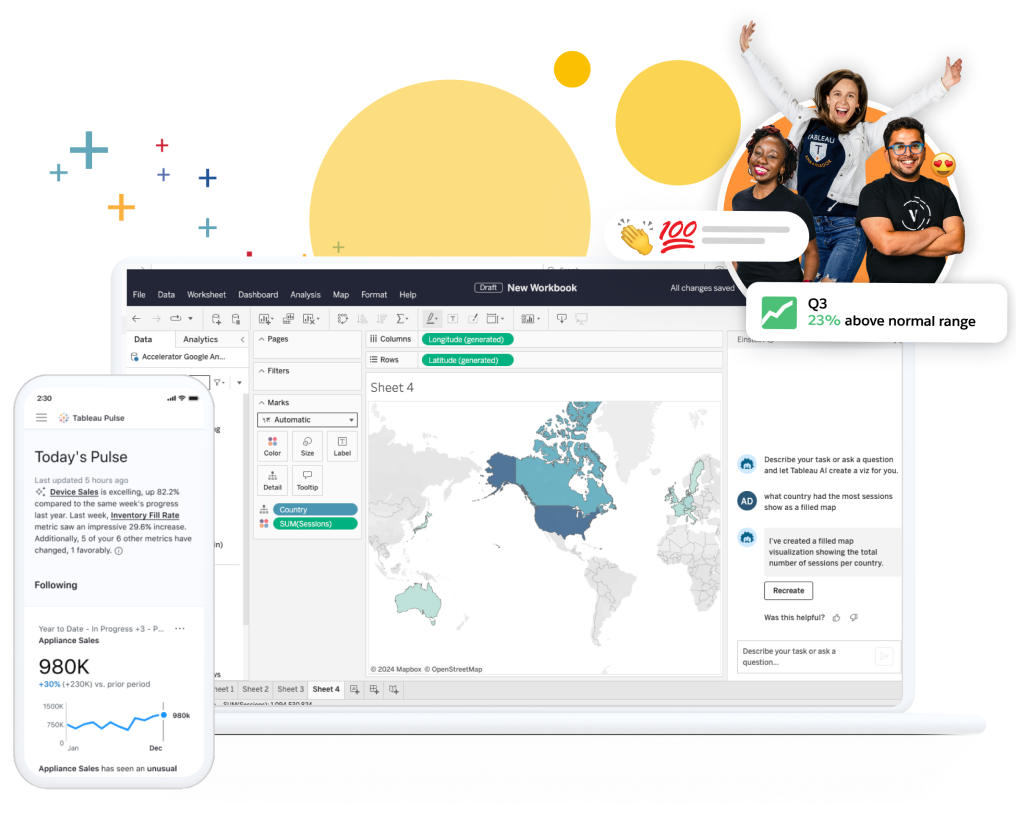
The course will help you quickly create interactive dashboards and simplify the process of data analysis.
After the course, they will be able to create professional reports and presentations and use Tableau for business analytics.
Learn how to use Tableau to analyze marketing campaigns, visualize results and trends.
They will be able to create dashboards to track key project indicators and analyze data for decision-making.
They will be able to create interactive dashboards about the staff and use the data to make informed decisions.
They will acquire basic knowledge and skills of working with Tableau, learn how to visualize data and perform analysis.

The average salary of a data analyst in Ukraine is UAH 30,000, according to the median of 615 vacancies with the title “Data Analyst” on Work.ua and Robota.ua.
Meet experts who share their experience and knowledge

Senior Analyst

Middle Analyst
The course will teach you how to create attractive and understandable dashboards that will help you better understand data.
After the course, students will be able to effectively prepare data for analysis using Tableau functionality.
Students will learn how to create interactive dashboards and reports that can be easily adapted to business.
Using Tableau will allow you to quickly process and analyze large amounts of data, gaining real-time insights.
The course will teach you how to use data to make informed business decisions, increasing management efficiency.
The ability to create clear reports will help you effectively communicate the results of your analysis to your team and management.
Choose the best plan for your development and take advantage of a unique opportunity to get a course with a 50% discount.
Self-study without a mentor
/ per course
* the price applies to the first 50 purchases of the course until June 1, 2025
Everything you need to know for a successful start: from registration to navigation













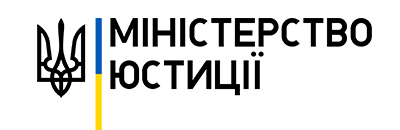
Leave your details and we will reserve a place for you on the Tableau Fundamentals course at a discount
If you encounter any questions or problems regarding registration, please do not hesitate to contact us by phone at +38 (044) 383-44-10 or email us at marketing@softico.ua.
© 2025 Tableau Ukraine